



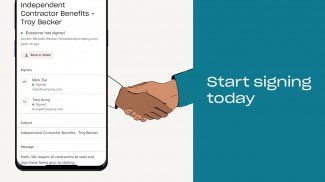

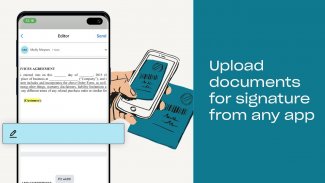
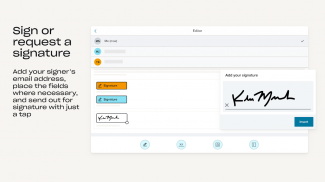

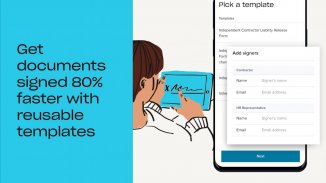
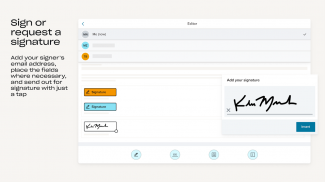

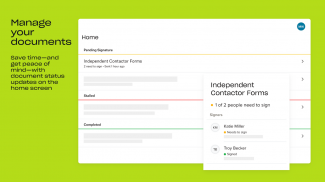
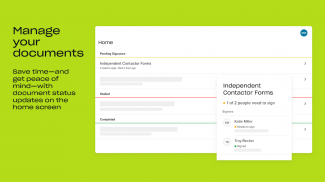
Dropbox Sign
Sign & Fill Docs

Dropbox Sign: Sign & Fill Docs의 설명
손바닥에서 법적 구속력이 있는 서명!
Dropbox Sign 모바일 서명 앱은 휴대전화에서 편리하게 서명을 요청할 수 있는 가장 빠른 방법이므로 귀하와 다음에 서명하는 계약서 사이에 아무런 문제가 없습니다. 결국, 컴퓨터에서 떨어져 있어도 작업이 중단되지 않습니다. Dropbox Sign은 법적 구속력이 있는 전자 서명으로 계약서를 준비, 전송, 서명 및 추적할 수 있도록 지원하여 문서 워크플로를 간소화합니다.
특징:
• 서명 요청: Dropbox Sign 모바일 서명 앱을 사용하면 새로운 요청을 생성하고 한순간도 놓치지 않고 기존 템플릿을 사용할 수 있습니다. 서명자의 이메일 주소를 추가하고, 필요한 곳에 필드를 배치하고, 탭 한 번으로 서명을 위해 전송하세요.
• 무제한 자체 서명: 원하는 만큼 문서에 서명을 추가합니다. 이제 무료 Dropbox Sign 요금제에 무제한 자체 서명이 포함됩니다.
• 문서 스캔: 즉시 문서 스캔! 사진을 찍으면 모바일 문서 서명 앱이 서명을 위해 준비하고 보낼 수 있도록 자동으로 PDF로 변환합니다.
• 파일 업로드: 휴대폰이나 태블릿, 이메일, Dropbox, Google 드라이브 등 거의 모든 플랫폼에서 서명할 문서를 업로드합니다.
• 상태 추적: 홈 화면에서 바로 문서 상태 업데이트를 통해 시간을 절약하고 마음의 평화를 얻으십시오. 전송된 요청의 상태를 확인하고 미리 알림을 보내 워크플로가 순조롭게 진행되도록 합니다.
• 지원되는 파일 형식: PDF에서 DOC 및 이미지(PNG, JPG)까지 다양한 파일 형식을 지원합니다.
• 다운로드 및 공유: 완료된 PDF 양식, 문서 및 계약서를 다운로드, 공유 및 업로드합니다.
Dropbox Sign은 고유한 전자 서명 워크플로를 사용하는 전 세계 수백만 명의 사용자를 지원합니다. 전자 서명은 비즈니스의 작은 부분에 불과하므로 Dropbox Sign은 고객이 작업을 수행하는 모든 곳에서 고객을 만납니다. 집에서 일하든 이동 중이든 관계없이 Dropbox Sign 모바일 앱을 사용하면 가장 중요한 계약서를 간편하게 자동화하고 서명할 수 있습니다.
간소화된 계약 워크플로우는 비즈니스 비용과 시간을 절약합니다. 서명과 서류 작업에 소요되는 시간을 줄이고 목표에 더 많은 시간을 할애하십시오. G2 Crowd에서 4년 연속 사용 용이성 부문 1위로 선정된 Dropbox Sign은 문서에 온라인으로 안전하게 서명할 수 있는 간단하고 사용하기 쉬운 방법입니다. 보안 기능은 자신과 관계를 보호하는 데 도움이 되며, 통합 및 모바일 친화적인 기능을 통해 이동 중이든 단순히 특정 도구로 작업하든 관계없이 현재 위치에서 쉽게 작업을 계속할 수 있습니다.
평가판을 시작하거나 결제를 완료하기 전에 요금제 가격이 표시됩니다. 이 금액은 Google Play 계정에 청구되며 요금제 및 국가에 따라 다릅니다. 인앱으로 구매한 Dropbox Sign 구독은 요금제에 따라 매월 또는 매년 갱신됩니다. 자동 갱신을 피하려면 구독이 갱신되기 최소 24시간 전에 해제하십시오. Google Play 계정 설정에서 언제든지 자동 갱신을 끌 수 있습니다.
Dropbox Sign은 Fortune지 선정 500대 기업에서 가장 중요한 데이터로 신뢰하는 안전한 클라우드 솔루션 리더인 Dropbox의 일부입니다. 1,400만 명 이상의 유료 사용자가 Dropbox를 선택하는 이유는 무엇을 하든, 어디에 있든 보안과 개인 정보 보호에 최선을 다하는 회사를 믿을 수 있기 때문입니다.
우리는 당신의 의견을 듣고 싶습니다! Dropbox 커뮤니티 가입: https://www.dropboxforum.com
Dropbox Sign 모바일 앱에 대해 자세히 알아보려면 https://www.hellosign.com/features/mobile을 확인하세요.
서비스 약관: https://www.hellosign.com/terms
개인 정보 보호 정책: https://www.hellosign.com/privacy
Dropbox Sign은 DocuSign, PandaDoc, Adobe Fill and Sign, SignNow 또는 DocuScan과 제휴하지 않습니다.
























